Keychron K6 - A Solid Choice for a 65% Wireless Mechanical Keyboard
Whether you’re a gamer, a mechanical keyboard enthusiast, or just looking for a replacement keyboard, you may have seen Keychron plastered all over Amazon’s search results page. In this article I’ll show you a rundown of the offerings from Keychron.
What is Keychron?
Keychron is a keyboard manufacturer formed in 2017 by a group of keyboard enthusiasts who have extensive knowledge and experience in the keyboard manufacturing industry, with the headquarters located in Hong Kong. Over the past 3 years, Keychron has grown their lineup of products using Kickstarter programs (still do today for new models) with a robust selection of keyboards to choose from to fit your personal needs. Whether you’re looking for a small 60% keyboard or a full size, Keychron has a version for you.
What are the types of Keyboards?
This is something that I am new to as well, as I figured there were only the standard keyboard with the F key rows and the 10-key. The only other offerings I knew about were low profile, custom lighting, and wireless functionality. However, there are a vast number of different mechanical switches, keycaps, keyboard PCB’s, custom cases - the list goes on and on. For simplicity’s sake, we’ll focus on the 4 different layouts of Keychron’s offerings: the 60%, 65%, TKL, and the Standard (Full-Size).
The K6
The K6 is a 65%, board with no functional keys, a limited set of navigation keys, no indicator keys, or the 10-key layout - however, you still have the function of a full keyboard utilizing the Fn + [key] combinations. The K6’s offerings include white, or RGB lighting, plastic or aluminum frame (aluminum frames are limited to RGB only), Gateron (optional hot-swappable) or LK switches, with “red”, “blue”, or “brown” switch types available. It is powered by a 4000mAh rechargeable battery during the wireless mode, with the USB-c port doubling for the wired mode and charging the battery.
The K6 that I have with me today is the RGB backlit, plastic frame, with Gateron Brown swiches. I went this model because while I wanted the RGB functionality while keeping the body light as this was going to be my “travel” keyboard.
Unboxing the K6
The K6 comes in a sleek, foam-lined box to protect the keyboard during shipping - the contents include: Quick Guide, User’s Manual, K6 Keyboard in a raincoat-like material bag, a keycap puller, a right-angled USB-c to USB-A braided cable, and a set of keys to convert your keyboard from a Windows layout to a Mac layout.




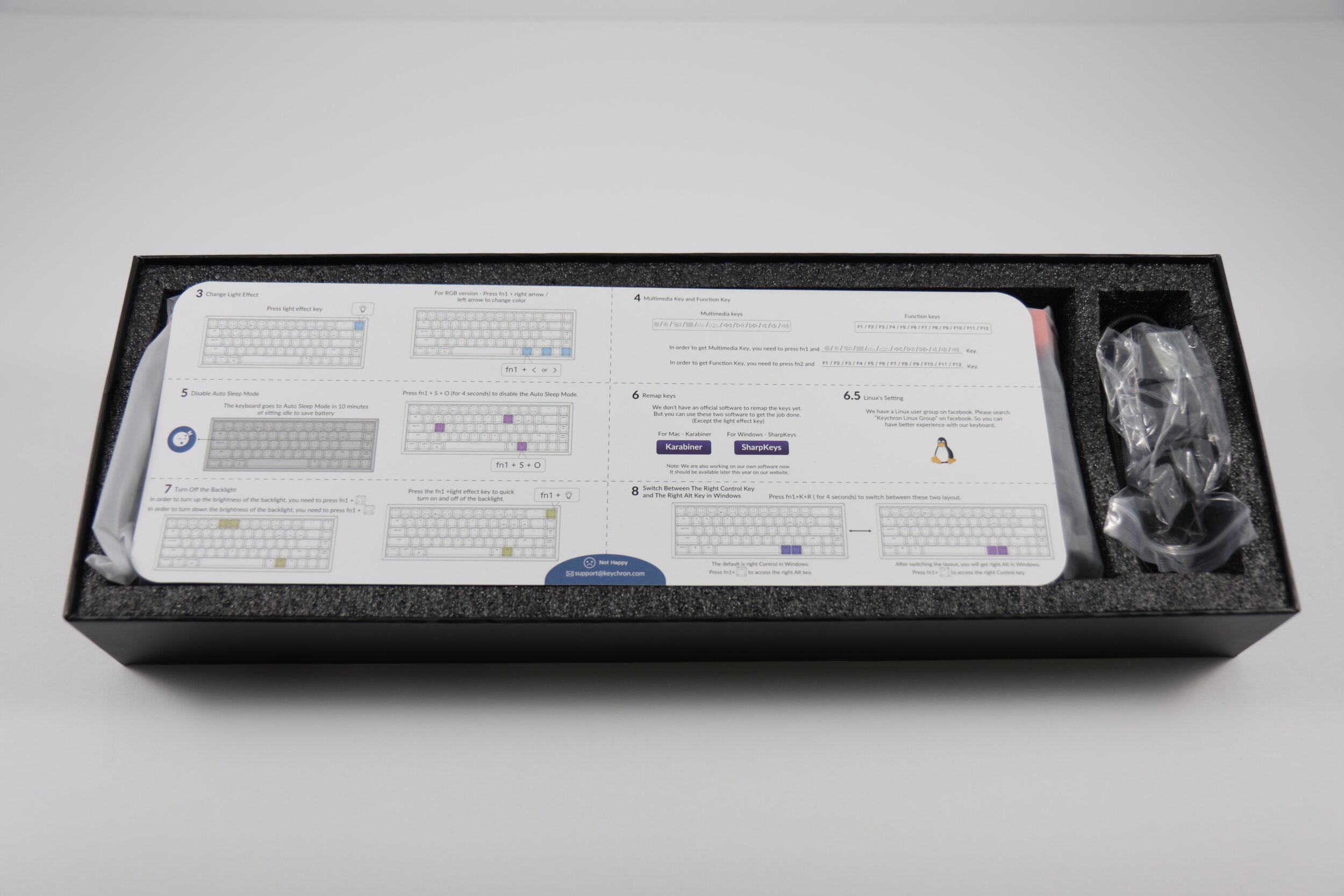


The keyboard itself has a clean, neutral look, with optional orange esc key, and an orange light function key. The keys are made of ABS material with a very sharp and clean font for the lighting to shine through. The plastic case has two adjustable feet to angle the keyboard to your liking, and on the side of the keyboard you will see the USB-c connection with switches that allow for you to pick between Windows and Mac layouts, as well as a switch to utilize the wireless mode, wired mode, and an “off” mode.



The keyboard allows for a variety of functions available utilizing the Fn1 and Fn2 keys, ranging from light controls, bluetooth connection modes (connects up to 3 different devices), Functional keys, a number pad, and even media keys.


The lights are uniform for the most part, with a good shine-through, however, it is less visible in a room with brighter lights. The orange key on the top-right of the keyboard allows a cycle through different modes, with the Fn1 + 5 and 6 used to cycle through colors on certain modes.



As for the typing feel, the Gateron Brown switches provide a solid typing experience with a good “bump” tactical feeling, which provides higher accuracy in typing. I am normally a linear or “red” switch user so it is definitely an experience for me, but it allows for touch typing to be just a little bit more accurate for me.
Conclusion
Equipped as shown, this keyboard came in at $79.99 directly from Keychron which puts it definitely among the lower end of the price range for mechanical keyboards, and on the definite low end of the range when you consider that it is wireless and has functionality to switch between Windows and Mac operating systems. My 2 week usage has shown me that the Gateron Brown switches are definitely a solid choice, with the actuation force low enough for ease of typing, paired with the “bump” tactile feel, and quick enough for gaming. When you compare these to the likes of wired keyboards from the larger manufacturers such as Razer and Corsair, it is a value that is hard to pass up.







